For “Identification and Access Management (I.A.M.)”, Pilz offers you safety and security functions in one system, with the operating mode selection and access permission system PITmode. The devices enable functionally safe operating mode selection and the control of access permissions on plant and machinery. Incorrect operation and tampering are thereby prevented and human and machine are protected. In order to find the perfect solution for individual requirements, the offer includes various hardware and software components for your one-stop safety and security solution.
Operating mode selection and access permission system PITmode
Safety and security functions in one system
Entry and access permission with PITreader
With PITreader you can implement tasks relating to access permissions for plant and machinery. The options range from a simple enable and user authentication to a complex permission matrix and company-specific coding. PITreader is flexible as a standalone device or it can be used in conjunction with a Pilz controller. The transponder keys with RFID technology are available in freely writable versions and also with fixed, stored permissions. Of course, suitable software tools are available for fast and simple programming of the PITreader keys and the PITreader settings.
PITreader S
PITreader S also offers integration of the OPC UA standard. On the one hand, this increases the security of communication between Server and Client. On the other hand, PITreader S expands the connection options to other manufacturers' systems that also use OPC UA, thereby promising greater security and usability for access permission. For optimum safety gate guarding with authentication, PITreader S is also available in the pushbutton unit PITgatebox.

PITreader Keys – New colours for simpler handling
PITreader Keys – New colours for simpler handling
The generic PITreader Keys are now available in six new colours. As a result, the transponder keys for the reader unit PITreader can be distinguished at first glance and provide much simpler handling in practice. It's entirely up to you which functions you assign to the individual colours, as the RFID keys are freely programmable. So you determine which colours you assign to the different machine types, functions, zones or even operating modes.

PITreader card unit - Greater flexibility thanks to new RFID transponders in card and sticker format
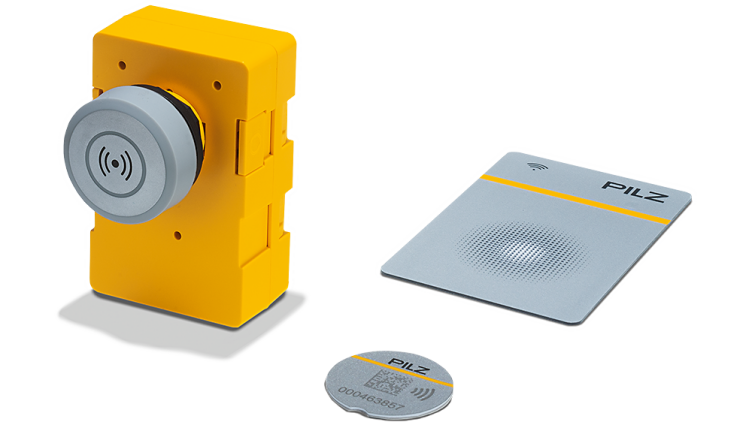
PITreader card unit - Greater flexibility due to new RFID transponders in card and sticker format
PITreader (S) card units offer the same wide application area you have come to expect from PITreader (S). However, the transponder type is new. The PITreader card and PITreader sticker use RFID transponders in card or sticker format. The company's existing RFID-capable cards, plus the familiar PITreader keys, can also be used for authentication, offering you even greater flexibility when choosing the transponder.
One clever feature of the PITreader cards is the transparent window, which means the LED status indicator on the PITreader is visible at all times, even when a card is held to the machine. Of course, the PITreader card unit can also be used in combination with the small controllers PNOZmulti 2 or the automation system PSS4000 as PITmode flex or PITmode flex visu, for access permission and safe operating mode selection.
Find the right solution to suit your requirements!
Access permission
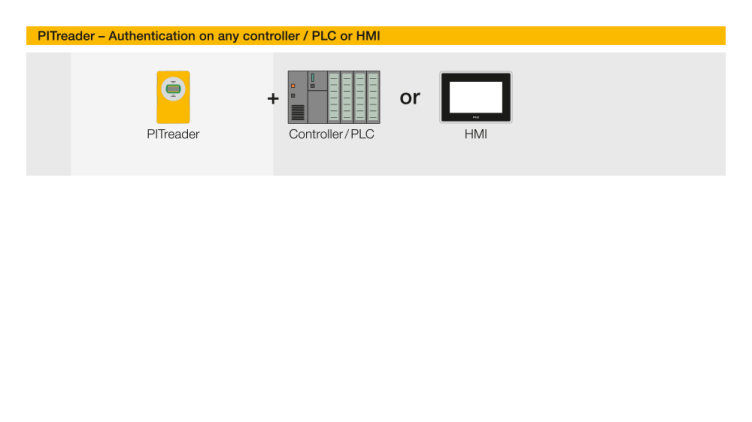
Safe operating mode selection and access permission
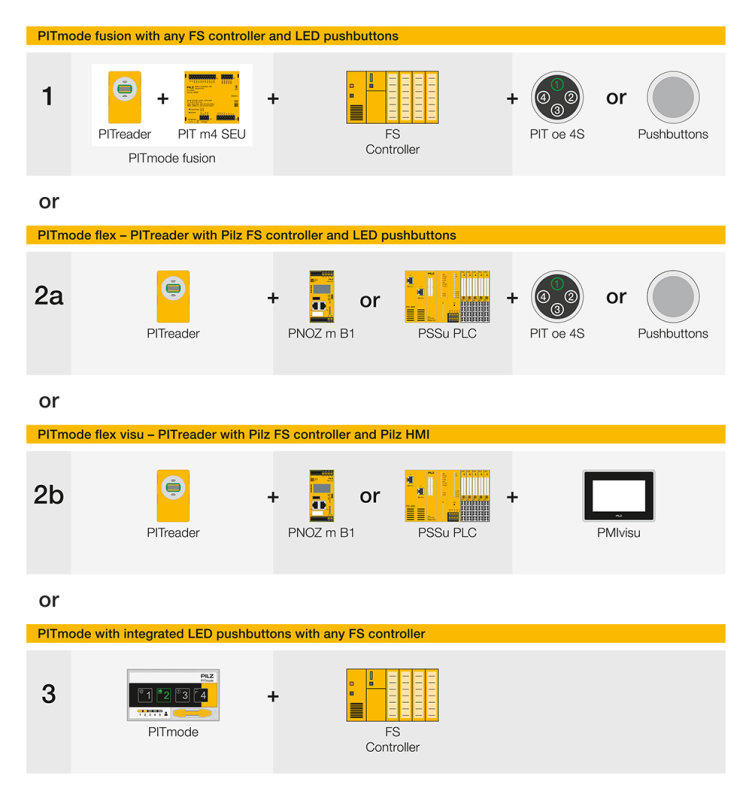
Operating mode selection and access permission with PITmode
PITmode fusion – The modular operating mode selection system
PITmode fusion is the modular version of the operating mode selection system and is the solution when a third-party safety controller is used. The system comprises the reader unit PITreader and the separate evaluation unit (Safe Evaluation Unit – SEU), which evaluates the selected operating mode and switches between up to five operating modes in a functionally safe manner. The operating mode can be selected using existing buttons or via the operation element PIT oe 4s. Of course, the full scope of the PITreader's access permission functions can also be used.

PITmode flex
PITmode flex is the solution for all users of a small controller PNOZmulti 2 or the automation system PSS 4000. Here too, PITreader is used as the reader unit. Of course, full functionality with regard to access permissions is included. Safe evaluation of the operating mode is performed via a software block already integrated into PNOZmulti 2 and PSS 4000. A separate evaluation unit is therefore not necessary. The operating mode can be selected via the operation element PIT oe 4s or any buttons.
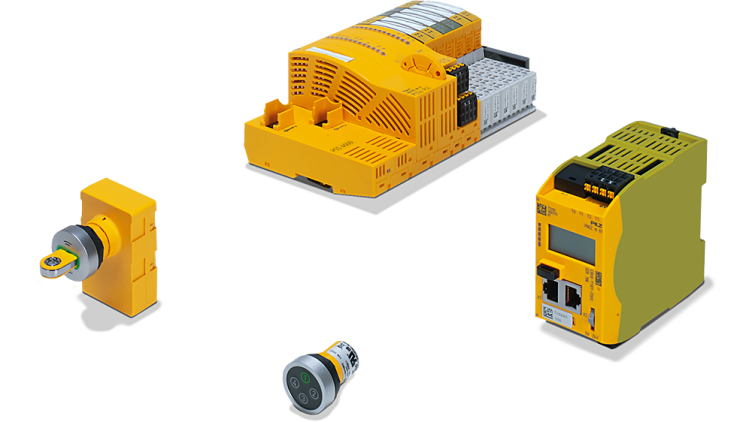
PITmode flex visu
PITmode flex visu essentially offers the same function range as PITmode flex, however it differs with regard to the way in which the operating mode is selected. Instead of using buttons, this is performed via touch operation on a PMIvisu panel with PASvisu.
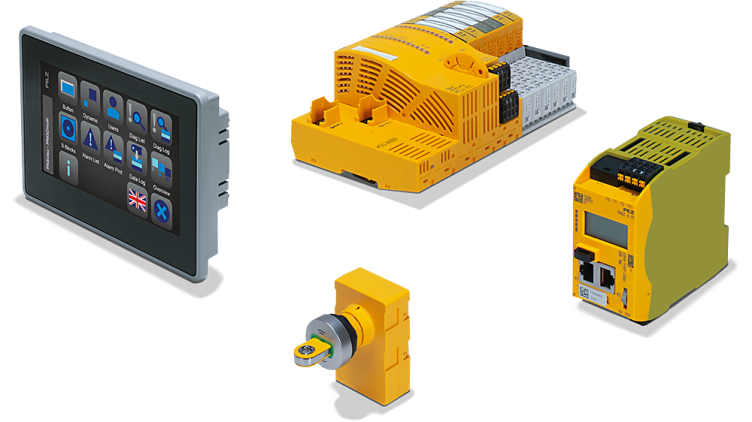

PITmode – the compact all-in-one device
With the compact all-in-one device PITmode, the pushbuttons for operating mode selection and the safe evaluation unit are integrated in one device. Operating mode and permission are displayed safely via LED. The individual key coding prevents tampering. Ideal for international use, the operating mode selector switch is also available with pictograms for machine tools.
Benefits of the operating mode selection and access permission system PITmode
- Functionally safe switching of the operating mode through self-monitoring up to PL d
- Control of access permissions
- High protection against tampering due to company-specific coding
- Integrated web server for configuration of PITreader and transponder keys
- Read/write and data storage on key
- Teaching of transponder keys on the PITreader via coding
- Locking of data areas on the key
- Pre-installed group-based permission management
- Integrated user management
- Multicolour LED ring for user information
Software for PITreader
PITreader Webserver
The integrated web server enables simple programming of the PITreader key transponder key with user data and permissions, as well as all additional important PITreader settings directly on the device. Commissioning of the PITreader, configuration of interfaces and, where applicable, connection to the OPC UA Server are thus completed quickly.
PIT Transponder Manager (PTM)
Quickly and easily manage PITreader key transponder keys, user settings, block lists and your user data in the PIT Transponder Manager, thanks to its graphical interface. In just a few steps, you can write individual user permissions to a PITreader key using pre-configured templates. You can select whether to create users individually or to integrate them using the import function. Benefit from the ability to read information directly into the integrated database. The PIT Transponder Manager is available here for you to Download.

User Authentication Service (UAS)
The User Authentication Service (UAS) enables management systems such as the PIT Transponder Manager to be connected to the physical PITreader access systems. The organisational service manages all permissions and evaluates them via a central authorisation database for all “transponder key users”. The database is supplied by importing from the “PIT Transponder Manager”, and thus requires minimum effort to set up. The UAS distributes global functions, such as a block list, to all networked PITreaders. The current status and detailed diagnostic information are clearly provided to the UAS Administrator. Of course, communication between the PITreaders and UAS is secure via HTTPS.

Further information:
Our product range
Pilz Automation Safety Canada L.P.
6695 Millcreek Drive, Unit 8
Mississauga, ON, L5N 5R8
Canada
Telephone: +1 905 821 7459
E-Mail: info@pilz.ca
Telephone: +1 888-315-PILZ (7459)
E-Mail: tech@pilz.ca



